Document management may not be glamorous, which may explain why about 97% of organizations keep it at a minimum, as per Business.com. However, this underappreciated work is the backbone of workflow smoothness. Without it, teams can drown in scattered confusion, strangling productivity.
But properly managing your digital paper trail doesn’t have to induce yawns or chaos. By putting a few fundamental systems in place early on, you can transform information overload into structured efficiency.
This guide will walk you through six back-to-basics document management best practices designed to streamline processes.
- Centralized Storage System
Digging through ancient external hard drives or shuffling between personal accounts spells workflow disaster. Instead, commit to a centralized cloud-based system from the early days.
A recent survey by PwC shows that about 78% of businesses make the cloud shift — and for good reason! Set your team up to win by choosing a platform that enables real-time collaboration.
Couple the cloud shift with a seamless PDF editor and it’s no more “Wait, whose version is the latest budget doc?” as multiple people can edit or view changes in one spot.
And say goodbye to the infamous “I swear I left that spreadsheet somewhere on the old laptop” excuse. Company-wide visibility in the cloud eliminates those productivity killers.
The key is structuring your cloud system in an intuitive way from the start. Think through permissions, cross-linking projects, and tag-based search so anyone can seamlessly pick up where someone left off.
- Version Control
Collaboration drives progress — but it can also create messy document controls if you let things get chaotic. Avoid losing track of who did what by implementing a solid version control system across your centralized storage platform.
When multiple people edit files, a version control system lets you view, track, and revert changes made over time. No more realizing that new graph on page 5 has now disappeared after a coworker’s overlapping edits. A quick look at the version history lets you see what’s changed and restore anything accidentally deleted.

- Consistent Naming Conventions
Without clear, descriptive naming conventions for documents, even the most organized central storage system can turn into a digital dumping ground.
Establish company-wide guidelines for file names and formats right off the bat. Include elements like dates, version numbers, project names — whatever helps identify essential details at a glance. Standardizing this process means no more wasting time deciphering cryptic titles or duplicates floating around.
Beyond file names, create a shared understanding across teams about folder structures within your chosen platforms. Set it up in a way that intuitiveness guides anyone to the documents they need. Consistency like this at scale saves your company thousands of hours over time.
- Regular Backups and Security
Protect your company by enabling automatic backups to guard against data loss at the hands of cyber attacks, hardware failures, or natural disasters. Securely duplicating all documents also means minimal downtime if an emergency locks staff out of accessing the originals.
Additionally, establishing clear security protocols means tightly controlling access to protect sensitive materials. Steps like requiring multi-factor authentication, using encryption, or enabling permissions within storage platforms greatly reduce vulnerabilities.
Staying on top of features that come standard today puts you way ahead of potential threats.
- Document Lifecycle Management
Establish explicit directives on handling docs across all stages – from initial drafts to archiving policies. Map out precisely how to handle creation, revisions, storage locations, transitions to archives, and secure deletion when documents expire.
Surveys show document management software adoption growing steadily — up to 51% by 2023 per Statista — indicating more companies buying into this level of care.
Tie these protocols directly to legal and regulatory compliance timeframes when applicable. Protecting sensitive materials for exactly as long as regulations state — not a day more — reduces risks tremendously.
Document lifecycle management keeps order day-to-day, while enabling you to continually refine things under the hood.
- Regular Audits and Updates
The backbone of solid document management is continuously improving the foundations that support it. Regular audits let you enhance policies, update systems, and unlock even smarter ways to access essential information when it’s needed.
Schedule a quarterly or biannual sweep to assess document controls company-wide — tracking where there’s friction as well as opportunities to incorporate newer tools. Look at usage trends and pain points. Survey teams on what’s working seamlessly and what could be smoother.
Use these insights to inform bigger changes like rolling out innovative auto-tagging features or adjusting user permissions. Or schedule small but meaningful tweaks like metadata standards, folder restructuring, or naming conventions.
Staying on top of regular tune-ups lets your systems progress seamlessly alongside your company’s growth.
In Closing
At the end of the day, the juice is totally worth the squeeze when it comes to tightening up document management strategies. Taking the time to put these foundational best practices in place pays back huge dividends down the road. Taking control now can lead to major productivity gains and far less headache-inducing searches later.
AI and Unique Score
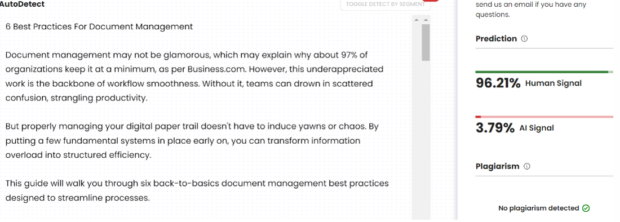
Members of the editorial and news staff of the Daily Caller were not involved in the creation of this content.


